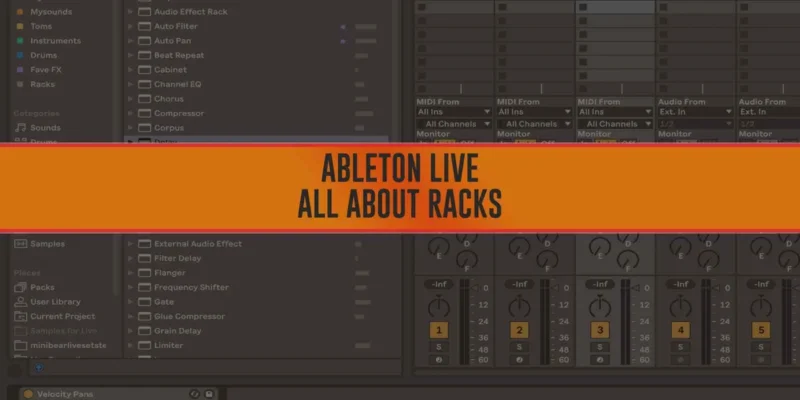The Power of Ableton Live Racks
As a music producer, efficiency and creativity go hand in hand. Whether you’re crafting chart-topping tracks or experimenting with new sounds, having a streamlined workflow is essential. That’s where Ableton Live racks come in. These powerful tools can revolutionize the way you produce, offering flexibility, organization, and endless creative potential. In this article, we’ll explore the importance of Ableton Live racks, how to use them effectively, and how you can get started with a free download of 5 Ableton Live racks available on our site.
What Are Ableton Live Racks?
Ableton Live racks are essentially containers that allow you to group and control multiple devices, effects, and instruments within a single track. There are four main types of racks in Ableton Live:
- Instrument Racks: Group instruments and effects to create layered sounds or complex setups.
- Drum Racks: Designed specifically for drum samples and percussive instruments, offering a grid-based workflow.
- Effect Racks: Combine audio or MIDI effects to shape and manipulate your sounds.
- MIDI Effect Racks: Chain multiple MIDI effects for advanced control over note processing.
By using racks, you can simplify your workflow, save time, and unlock creative possibilities that wouldn’t be as easily achievable otherwise.
Why Are Ableton Live Racks Important?
- Streamlined Workflow
Racks allow you to consolidate multiple devices into a single interface, making it easier to manage complex setups. You can save racks as presets and reuse them across projects, which is a huge time-saver. - Enhanced Creativity
Racks enable unique sound design possibilities. For instance, you can layer multiple instruments in an Instrument Rack to create lush, evolving textures or stack effects in an Effect Rack to craft signature sounds. - Performance-Friendly
For live performers, racks are a game-changer. Macro controls let you map key parameters to a few knobs, making it easier to tweak sounds on the fly. - Organization and Consistency
Using racks helps you stay organized. Whether you’re working on a detailed production or performing live, you’ll appreciate the clarity and consistency they bring to your setup.
How to Use Ableton Live Racks
Getting started with racks is easier than you might think. Here’s a step-by-step guide:
1. Create a Rack
- To create an Instrument Rack or Effect Rack, select the devices or effects you want to group, right-click, and choose “Group” (or press Command+G on Mac / Control+G on Windows).
- For a Drum Rack, drag the Drum Rack device onto a MIDI track and load your drum samples into its cells.
2. Use Macro Controls
- Map important parameters to the rack’s Macro controls. These are the 8 knobs at the front of every rack that allow for centralized control.
- To map a parameter, click “Map” in the rack’s title bar, select a control, and assign it to a Macro knob.
3. Save Your Racks
- Once you’ve built a rack you love, save it for future use by clicking the floppy disk icon in the rack’s title bar. Give it a descriptive name for easy recall.
4. Experiment and Iterate
- Don’t be afraid to experiment. Use chains within racks to layer sounds, apply parallel processing, or create dynamic splits where different effects are applied to different frequency ranges.
Free Download: 5 Ableton Live Racks
Ready to take your productions to the next level? To help you get started, we’re offering a free download of 5 Ableton Live racks on our site. These racks are designed to spark creativity and save you time in the studio. Here’s what’s included:
- Drum Processing Rack: Enhance your drums with punch, clarity, and professional-quality processing.
- Synth Processing Rack: Add depth, character, and polish to your synth sounds.
- Vocal Processing Rack: Perfect for creating clean, dynamic, and professional-sounding vocals.
- Bass Processing Rack: Craft powerful, well-defined bass tones.
- Mastering Rack: Achieve a polished, radio-ready sound with ease.
How to Download
Simply visit our site, locate the free download section, and grab your 5 Ableton Live racks. Installation is quick and easy, so you can start using them in your projects right away.
Conclusion
Ableton Live racks are an indispensable tool for producers and performers alike. They simplify complex setups, enhance creativity, and bring organization to your workflow. Whether you’re layering sounds, processing drums, or performing live, racks have the power to elevate your music. Don’t miss out on the opportunity to download our free 5 Ableton Live racks and unlock their full potential today!
What are your favorite ways to use Ableton Live racks? Share your thoughts in the comments below!